AutoCAD and Revit
AutoDesk's AutoCAD, Revit, SolidWorks
AutoDesk's AutoCAD and Revit are widely used CAD software. AutoCAD is used primarily as a drafting tool, while Revit is primarily used for building information modeling (BIM). GTCC's AutoCAD and Revit courses may be useful for those in construction, manufacturing, and logistics, and may also be of interest to those in computer software or graphics and design. This spring GTCC will be offering Revit Advanced and SolidWorks.
| Course | Name | Dates | Days | Hours | Campus | Room | Cost | Register |
|---|---|---|---|---|---|---|---|---|
| DFT-3100-914 | AutoCad Basics & Productivity | March 5- April 2 | T, Th | 6 p.m.-9 p.m. | Cameron Campus | Room C1-169 | $78 | Register Now |
| DFT-3100-915 | SolidWorks | April 9- May 9 | T, Th | 6 p.m.-9 p.m. | Cameron Campus | Room C1-169 | $133 | Register Now |
| DFT-3100-916 | Revit Fundamentals | May 21-June 13 | T, Th | 6 p.m.-9 p.m. | Cameron Campus | Room C1-169 | $78 | Register Now |
| DFT-3100-917 | Revit Advanced | June 18-July 11 | T, Th | 6 p.m.-9 p.m. | Cameron Campus | Room C1-169 | $78 | Register Now |
Frequently Asked Questions
Yes, GTCC offers a series of three AutoCAD and Revit courses in the most current software. The three courses are intended to be taken to build CAD skills from introduction toward 3-D drawings. Autodesk 2020 software is used in GTCC computer labs.
AutoCAD Basics & Productivity – DFT 3100
The objective of AutoCAD Basics is to learn basic commands of the AutoCAD software, create, modify, and work with 2-D drawings with the AutoCAD software, and be able to navigate through the software comfortably. Some of the topics will include, application and ribbon menus, coordinate entry, draw tools, modify tools, layers setup, layouts, and viewports.
Recommended prerequisites: Basic skills in computer keyboard, screen navigation, and file management.
Textbook Required: Purchase the textbook at the Cameron bookstore for the AutoCad Basic & Productivity class: ISBN: 9789970047307.
AutoDesk Inventor – DFT 3100
AutoDesk Inventor 3-D CAD software offers an easy-to-use set of tools for 3-D mechanical design, documentation, and product simulation. In this introductory course, students acquire the knowledge needed to complete the process of designing models from conceptual sketching, through to solid modeling, assembly design, and drawing production. This course is intended as an introductory training guide. AutoDesk Inventor Fundamentals does not assume prior knowledge of any 3-D modeling or CAD software. Students need to be experienced with the Windows operating system, and a background in drafting 3-D parts is recommended.
Required textbook: AutoDesk Inventor 2022; ISBN: 9781630574413
AutoDesk Revit – DFT 3100
The objective of the AutoDesk Revit Fundamentals for Architecture course is to enable you to create a full 3-D architectural project model, including walls, doors, windows, components, floors, ceilings, roofs, and stairs, using the basic tools that the majority of architectural user's needs. This includes how to navigate the user interface and use the basic drawing, editing, and viewing tools.
Required textbook: Autodesk Revit Training Manual; ISBN:9780831136215
AutoDesk Revit Advanced – DFT 3100
The objective of the AutoDesk Revit Fundamentals for Architecture course is to enable students to learn more in-depth Revit functions, such as adding wall sweeps, adding columns and column grids, adding wall colors and textures, and images. Importing AutoCAD files, PDF files, and .jpeg files for 3D creation. Students will learn how to customize stairs, windows, and roofs. This course will enhance your Revit knowledge. No textbook is required.
Recommended prerequisites: AutoDesk Revit, DFT-3100A
Solidworks – DFT 3100
Introduces SolidWorks software as a 3-D design tool. Covers creation, retrieval, and modification of 3-D and layout drawings using basic SolidWorks commands. Includes skills needed to create parametric models of parts and assemblies and generate dimensioned layouts.
Required textbook: Autodesk Revit Training Manual; ISBN:9781630575472
Yes. Required textbooks are listed with each course. AutoCAD/Revit students may be eligible for no-cost AutoDesk student software. You must have your course payment receipt to order the software and your student ID number. If you do not receive a receipt at the end of the registration process or by email shortly after, please contact us at [email protected] or call 336-334-4822, ext. 57003 for assistance.
To register online:
- Click this link: Online Registration or click on the icons to the right.
- Search for courses by entering part of the title (example: "nurse" or "nur") or the course code with dashes (example: NUR-3240-965) in the Search for Courses box above.
- When viewing the list of courses, you can click on the column headings to sort by that column. Click the Select button for the course so that it is put into the Selected Courses (Shopping Cart).
- When you have finished selecting your course, click the Register button.
- On the next form, you will be required to enter personal identification details including address, phone, social security number and email.
- To complete your registration, you will be required to pay for your selection using Visa, MasterCard, American Express or Discover.
To register by mail:
You can register through the mail with GTCC registration form
Please mail your form to:
GTCC – Con Ed Registration
P.O. Box 309
Jamestown, NC 27282
You may register in person at one of our following campuses.
- Jamestown Campus: Monday – Friday, 8 a.m.-5 p.m. in the Sears Applied Technologies Building, Room 140.
- Greensboro Campus: Monday – Thursday, 9 a.m.-6:30 p.m., Friday, 9 a.m.-11:30 a.m. in the Continuing Education Center (CEC) Building.
- High Point Campus: Monday – Thursday 9 a.m.-6:30 p.m. , Friday, 9 a.m.-11:30 a.m. in the (H1) Building.
Please be sure when registering for a class that it best fits your schedule and then make a note of the exact course code, date and times, and location of your class. If you decide after you have registered for a particular class that you would rather attend another class, this will not be allowed without first checking to see if there is availability. Showing up for a class for which you are not officially registered will not be permitted even with a paid receipt.