Proctoring Services for GTCC and Non-GTCC Students
The Assessment Center offers GTCC faculty a mechanism to proctor tests for their online students, students with testing accommodations, and/or GTCC students unable to attend class on a scheduled test date.
Frequently Asked Questions – GTCC Students
You will need to have the following with you when you arrive at the Assessment Center:
- A valid photo ID. (A copy of your ID on your phone is not acceptable.)
- The name of your instructor.
- The name of your course.
- If your test is online please have your login information written down, not on your phone, when you arrive at the Assessment Center.
Check with your instructor to ascertain if you need to bring
- Scantron (The Assessment Center does not furnish this item.)
- Calculator (The Assessment Center does not have calculators to loan out.) If a calculator is allowed, please ensure you bring the one specified by your instructor,
- Notes (If yes, know the specifics; half sheet of paper, 3 4X6 cards, etc.)
Headphones are among the prohibited items for students testing in the Assessment Center. Other items include:
- Smart watches
- Smart glasses
- Fitness trackers
- Hats
- Sunglasses
- Headphones (The Assessment Center does have ear plugs should you need them.)
The information provided to you should have indicated that you would need to contact your instructor. He or she will be able to provide you with information regarding if the test was delivered to the Assessment Center, what is the beginning or ending date, how long is the test and what you need to bring. Assessment Center personnel do not provide this information as the instructor may have more than one session and instructions for each section may be different.
Appointments are necessary to ensure the Assessment Center can meet demands without lengthy waiting times.
Please follow the instructions below when scheduling for a GTCC Faculty member test.
Scheduling a GTCC Faculty Test
Go to www.registerblast.com/gtcc/exam.
- Chose Jamestown Campus.
- Select one of the following tests.
GTCC Faculty Test/ Exam – Jamestown – 1 hour
GTCC Faculty Test/ Exam – Jamestown – 2 hour
(If your test is more than 2 hours email [email protected] for assistance.) - Read the Exam Description.
- Select a date on which you want to test.
- Select the time to start your test.
- Enter your name and email address information.
- Read the policies and click I agree.
- Enter the required information.
- Click the green ADD TO CART button.
- Review and click the COMPLETE REGISTRATION button.
You will receive an immediate email notification that you have successfully completed the registration.
You will receive an email reminder notification 24 hours before the date of your test.
Canceling a GTCC Faculty Test
Go to www.registerblast.com/gtcc/exam.
- Click the My Account / My Exams / My History tab at the top of this page.
- Enter the email address you used to originally schedule your exam.
- Click Continue.
- You will receive an email from [email protected].
- Click the link inside the email.
- A My Exam History page will open. Find your exam, click the Cancel link.
- Click "Yes, cancel my registration" if you are sure you want to cancel or "Keep current registration" if you do not want to cancel your exam.
Scheduling a GTCC Faculty Test with Accommodations
Go to www.registerblast.com/gtcc/exam.
- Choose Jamestown Campus.
- Scroll down the list to find Testing with Accommodations and select one of the following options
- Testing with Accommodations (Scribe, Wheelchair, etc.)
- Testing with Accommodations in Open Area
- Testing with Accommodations in Separate Room (Distraction reduced environment)
- Read the Exam Description.
- Confirm your accommodations. (If you believe them to be in error, please contact DAS before coming to the Assessment Center.)
- Select a date on which you want to test.
- Select the time to start your test.
- Enter your name and email address information.
- Agree to the guidelines.
- Enter the requested information
- Click the green ADD TO CART button.
- Review and click the COMPLETE REGISTRATION.
You should see an immediate confirmation of your successful appointment. You will receive a confirmation via email.
You will also receive an email reminder 24 hours before your scheduled test time.
Go to the RegisterBlast website.
- Determine which campus and service you need and click on it.
- Continue to follow the instructions to choose an exam, a date, and a time.
- You’ll be asked to enter the name of the test taker and email address of same.
- You’ll be prompted to read and accept the Assessment Center guidelines.
- Then click the green ADD TO CART button.
- You must click the green COMPLETE REGISTRATION button to finish with the appointment process.
At this time the Assessment Center will not be opening on Saturdays during this semester.
Frequently Asked Questions – Correspondence Testing
Yes, GTCC offers proctored testing for non-GTCC students. To schedule an appointment, follow the instructions on the registration page.
No, proctored tests for non-GTCC students is offered only on the Jamestown Campus.
Schedule an appointment using the registration page.
There is a flat fee of $20 for proctoring services. The fee is payable on the day of the test. The fee is paid at the Cashier's Office, located on the third floor of the Medlin Campus Center.
Please note that if there is a requirement to mail the test back to the originator, the student taking the test is responsible for all postage and, in some cases, must furnish the appropriately sized envelop.
GTCC's Assessment Center staff will work with the individual and GTCC's mailroom to weigh the package and present the student with the actual postage cost.
The postage fee is payable at the Cashier's Office and must be paid prior to the student beginning his or her test.
You will need to have the following with you when you arrive at the Assessment Center:
- A valid photo ID.
- The name of your school.
- The name of your course.
- A receipt from the Cashier’s office as proof of payment for the test.
- If your test is online please have your login information written down, not on your phone, when you arrive at the Assessment Center.
Please note that it is the student’s responsibility to know what materials are needed for their test and to supply them. It is your responsibility to know if there is an audio portion to your test and to bring headphones. The Assessment Center is unable to supply headphones or calculators.
- A valid photo ID is required for identification. Any high school ID card must be from the current school year. We will not accept photos of IDs.
- Cell phones must be powered off; not on silent or vibrate. Devices will be placed into an assigned locker.
- All electronic and Bluetooth devices must be turned off and placed into your assigned locker. This includes fitness trackers, smartwatches, smart glasses, music players, headphones, earbuds, etc.)
- No food or drink is permitted in the testing area unless authorized.
- Hats, caps, and scarves must be removed and stored in locker. Only religious head wear may be worn while testing. Hoodies are not allowed to be covering your head while testing.
- Children are not allowed in the testing area.
You will be advised of any additional test procedures required by your test upon your arrival at the Assessment Center.
Students accessing prohibited items or information during an exam will have their exam stopped and will be asked to leave the Assessment Center.
Frequently Asked Questions – TEAS
GTCC’s Jamestown Assessment Center is currently open and offering TEAS in a face-to-face environment with reduced capacity. We encourage you to visit the Assessment Center's RegisterBlast website and schedule your test as appropriate.
We encourage you to visit the Assessment Center's RegisterBlast website and schedule your test as appropriate.
First decide if you want to take the test in a face-to-face environment or remote.
For face-to-face TEAS testing follow these instructions:
- You will immediately receive an email confirmation of your appointment.
- You will receive an email reminder 24 hours before your test.
For Remote TEAS testing follow these instructions:
Go to RegisterBlast.
- Select Remotely Proctored ETAS.
- Select "REMOTE TEAS Test."
- Carefully read the exam description to make sure that you are signing up for the correct test.
- Select an available date to test.
- Select an available time to test.
- Fill in all of the requested contact information (We need a way to contact you in case it becomes necessary.)
- Read the testing policies and check "I agree to follow the above guidelines."
- Fill in the Needed information. (This information is required so that we can create your student account before you arrive on the day of your test.)
- Click "Add to Cart."
- Click the green "Complete Registration."
The TEAS (Test of Essential Academic Skills) test is one part of the criteria for admittance into one of GTCC’s limited enrollment programs associated with health careers. The TEAS test is a high demand test. The number of students desiring to take the TEAS test increases substantially prior to semester breaks, end of terms, during registration periods, and as program deadlines approach. Plan accordingly to avoid testing delays.
The Test of Essential Academic Skills (TEAS®) is a three hour and twenty-nine minute test that is broken into four parts and consists of multiple-choice questions covering the following:
- Reading (64 minutes / 53 items)
- Math (54 minutes / 36 items)
- Science (63 minutes / 53 items)
- English (28 minutes / 28 items)
*This version of TEAS does permit the use of a calculator during the math section. However, the calculator is embedded within the test itself you do not need to bring a calculator with you.
Due to staffing concerns, TEAS testing is only available at the GTCC Jamestown Assessment Center, 601 E. Main St. Jamestown, NC 27282 (campus location is Applied Technologies Building Room 220).
You must have the following items with you when you arrive to take the TEAS test:
- A photo ID, such as a valid, unexpired driver's license, state ID card or passport with photo, address, and signature. A photo of your id is not acceptable.
- Your ATI user ID and password. (Arriving for your appointment without an ATI user id and password may result in the rescheduling of your appointment, due to the time necessary to create the ID.) We also suggest you log into the ATI website within 48 hours prior to your scheduled appointment to confirm your user ID and password are working correctly.
A receipt from the GTCC cashier’s office confirming payment.
- Reading – paragraph comprehension, passage comprehension, and inferences/conclusions
- Math – whole numbers, metric conversion, fractions, decimals, algebraic equations, percentages, and ratio/proportion
- Science – science reasoning, science knowledge, biology, chemistry, anatomy, physiology, basic physical principles, and general science
- English and Language Usage – punctuation, grammar, sentence structure, contextual words, and spelling
An individual may take the TEAS test a total of three times at GTCC. Once a student has completed their third attempt, they will have to find another testing site.
There has been an increase in TEAS fees, effective immediately.
The testing fee for GTCC students is $73.00 and Non-GTCC students will be charged $98.00.
If you are looking for study material the ATI website suggests the use of the TEAS Study Manual, sixth edition. Do not use the outdated TEAS V study material to prepare yourself for this test. Study material can be purchased from GTCC’s Jamestown Book Store or from the ATI website www.atitesting.com.
Frequently Asked Questions – Remotely Proctored TEAS
The tests are exactly alike. The remotely proctored version does require that you complete what is called a dry run. This ensures that both your computer and your home network will be able to provide the consistency necessary for the test.
Payment differs slightly between the two tests.
- For an in-person test you will make payment on the day of your test.
- For the remotely proctored version, payment is made online to the Cashier’s Office and must be paid at least two days in advance of the test.
It is exactly the same test. It is the process that differs slightly. The remote version does require additional tech requirements in order to maintain the integrity of the assessment and ensure uncompromised exam results.
The ATI TEAS, or Test of Essential Academic Skills, is designed specifically to assess a student's preparedness entering the health science fields.
The ATI TEAS test is comprised of 170 questions set up in a multiple-choice format with four-option answers. Questions are designed to test the basic academic skills you will need to perform in class in the areas of: Reading, Math, Science, and English and Language Usage. For additional information, see FAQs about the ATI TEAS Exam.
Before registering for the Remotely Proctored TEAS exam please ensure that you are able to complete the following.
- Use Google Chrome™ Version 77 or later (Download).
- Test on a PC or a Mac (a phone or tablet cannot be used)
- PC – Windows 10 or later, minimum resolution 1024 x 600
- Mac – Mac OS® X 10.11 or later, minimum resolution 1024 x 600
- Enable Javascript and cookies within your Google Chrome browser.
- Disable your popup blocker in Google Chrome browser.
- Have a microphone – either internal or external.
- Have a webcam (minimum resolution 320x240 VGA) – either internal or external.
- Ensure that your Internet speed is at least 0.5 - 1 Mbps. You can test your Internet speed using Speedtest®.
Please check our online scheduler, RegisterBlast, for the most current information regarding dates and times for remotely proctored TEAS testing sessions.
A dry run is basically a practice test to ensure the device you are going to be using for the remote TEAS test is set up appropriately before you begin to test.
Because of recent changes implemented at ATI, the dry run is now available in your ATI account. Once you associate your ATI account with GTCC the dry run can be found by logging into your ATI account.
- Then click the MY ATI tab.
- Now click the TEST tab.
- Locate the Practice Assessment Remote Proctoring Dry Run.
- Click the green BEGIN button when ready.
Don’t forget to email [email protected] when you finish the dry run as this initiates the next step.
You will have the option of canceling your remotely proctored TEAS test. You might be able to borrow a friend’s computer to take the test. But remember that the computer you use for the dry rfun must be the same one you use for the TEAS test.
ATI now offers remotely proctored TEAS testing as does PSI, a commercial testing entity.
You will use our online scheduler – RegisterBlast to make your appointment.
- Select Remotely Proctored TEAS.
- Select Remotely Proctored TEAS.
- Read the exam description as it contains helpful information.
- Choose a date.
- Select 10:30 am.
- Enter your name and email address.
- Read and agree to the guidelines.
- Enter the required information.
- Click on the green ADD TO CART button.
- Click on the green COMPLETE REGISTRATION Button.
Frequently Asked Questions – TABE
The Test of Adult Basic Education (TABE®) is used for admission to our BLET, Math Success, and College Transitions programs. This test is only available for entrance into GTCC coursework.
Individuals entering one of the public safety programs such as BLET (Basic Law Enforcement Tract), EMT basic or intermediate and/or surrounding Fire Departments may be required to complete an entrance test before entering their desired program. GTCC’s Jamestown Assessment Center is able to proctor such tests through in-house agreements.
Go to RegisterBlast.
- Select Jamestown Campus.
- Select "Face-to-Face TABE for PD, FD, and EMS."
- Carefully read the exam description to make sure that you are signing up for the correct test.
- Select an available date to test.
- Select an available time to test.
- Fill in all of the requested contact information. (We need a way to contact you in case it becomes necessary.)
- Read the testing policies and check "I agree to follow the above guidelines."
- Fill in the Needed information. (This info is required in order that we can create your student account before you arrive on the day of your test.)
- Click "Add to Cart."
- Click the green "Complete Registration."
You will immediately receive an email confirmation of your appointment.
You will receive an email reminder 24 hours before your test.
Frequently Asked Questions – CLEP
GTCC accepts 25 of the 33 CLEP® exams available for course credit (see list).
To earn course credit through CLEP®, you must request that your scores be sent to GTCC. The Registrar will review the scores and recommend courses for credit on an Advanced Standing Certificate, which is sent to the department chair in your program of study for approval.
Go to the CLEP® website and click on the link “Get Started with CLEP®.” Follow the steps to identify Guilford Technical Community College as your testing center, decide which exam(s) to take, register, pay, and prepare/study for your exams. The next step is to make an appointment with the GTCC Assessment Center office and pay the $20 administrative fee at the GTCC Cashier’s office. Be sure to keep your receipt – you must bring it with you to your testing appointment.
Before scheduling your CLEP test, please go to CollegeBoard to register and pay for the CLEP exam of your choosing. You will need the ticket/voucher number in order to schedule your CLEP exam at GTCC.
Scheduling an Appointment for CLEP Testing
- Select Jamestown Campus.
- Select "Face-to-Face CLEP."
- Carefully read the exam description to make sure that you are signing up for the correct test.
- Select an available date to test.
- Select an available time to test.
- Fill in all of the requested contact information. (It is important that we have a way to contact you in the occurrence of an unexpected event, like power outage, etc.)
- Read the testing policies and check "I agree to follow the above guidelines."
- Fill in the "CLEP Exam Registration Ticket" number and the "Phone Number" information.
- Click "Add to Cart."
- Click the green "Complete Registration."
You will receive an immediate email confirmation of your appointment.
You will also receive a reminder email 24 hours before your test.
You will need to have the following items with you when you arrive at GTCC’s Jamestown Campus Assessment Center:
- CLEP Voucher #
- A valid ID with picture, name and current address.
- A receipt from GTCC’s Cashier’s office.
We encourage you to visit the Assessment Center's RegisterBlast website and schedule your test as appropriate.
The next step is to make an appointment with the GTCC Assessment Center office and pay the $20 administrative fee at the GTCC Cashier’s office. Be sure to keep your receipt – you must bring it with you to your testing appointment.
Frequently Asked Questions – Microsoft Office Specialist (MOS) Exam
At this time the Assessment Center is testing by appointment only. We encourage you to visit the Assessment Center's RegisterBlast website and schedule your test as appropriate.
Before scheduling your test, please create your Certiport account by going to the Certiport website and following their instructions.
Scheduling an Appointment for MOS Testing
Go to RegisterBlast.
- Select Jamestown.
- Select "Face-to-Face MOS – Microsoft Office Specialist."
- Read the Exam Description.
- Choose the date you want to test.
- Select an available time to test.
- Fill in all of the requested contact information. (It’s important that we have a way to contact you in the event of an unexpected event, like a power outage, etc.)
- Read the testing policies and check the box "I agree to the follow above guidelines."
- Complete the Needed Information section.
- Click the green "Add to Cart" button.
- Click the green "Complete Registration."
You will immediately receive an email confirmation of your appointment.
You will receive an email reminder 24 hours before your test.
You have two options:
- at home;
- at the Assessment Center.
Certiport is offering two options, remote and face-to-face. The Assessment Center is accepting appointments for the face-to-face option. Your instructor will be able to work with you on the remote option. If you choose the face-to-face option please see the question above – How do I make an appointment for MOS testing – for scheduling instructions.
Certiport is offering two options, remote and face-to-face. The Assessment Center is accepting appointments for the face-to-face option. Your instructor will be able to work with you on the remote option. If you choose the face-to-face option please see the question above – How do I make an appointment for MOS testing – for scheduling instructions.
Because of COVID-19 the Assessment Center has limitations on its capacity. Which is why testing in the Assessment Center is by appointment only. Certiport offers two options, remote and face-to-face. Your instructor will be able to work with you on the remote option. If you choose the face-to-face option please see the question above – How do I make an appointment for MOS testing – for scheduling instructions.